
How To Convert HEIC to JPG
HEIConvert has emerged as a brand new secure serverless online conversion tool. What sets HEIConvert apart is its unique …
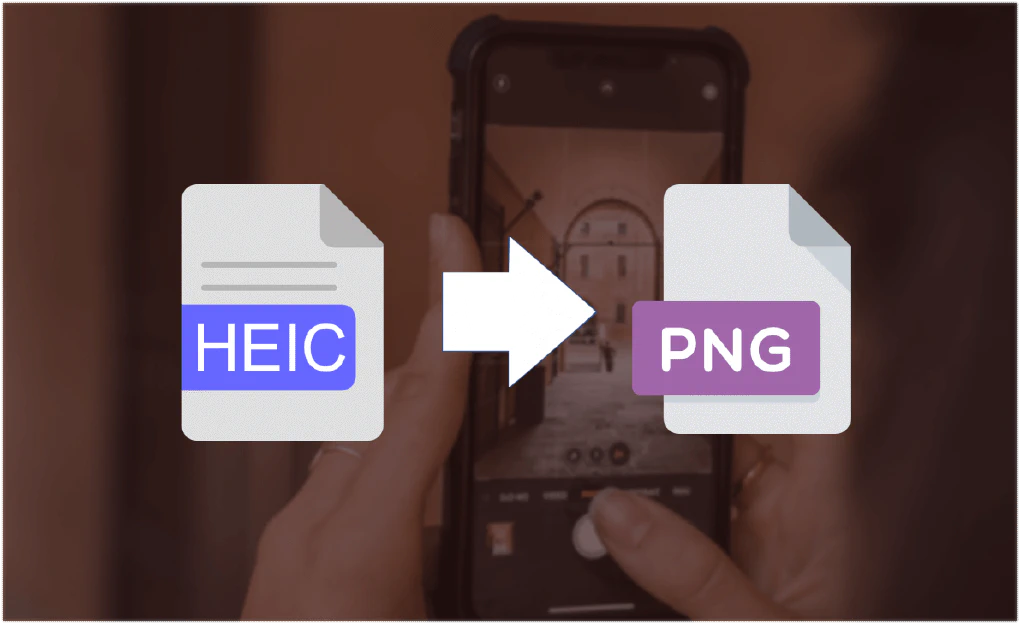
Welcome to the exciting world of digital imaging! Today, we’re going to dive into the wonders of image formats and how you can effortlessly convert your HEIC files to PNG, all while keeping your creative spirit alive and compatibility worries at bay.
HEIC (High Efficiency Image Compression) has dazzled many with its ability to maintain exceptional image quality while drastically reducing file sizes. It’s like having the best of both worlds - high-quality visuals without hogging all your device’s storage! However, we understand that not all platforms are compatible with this new format, which can be quite a bummer when you want to share your masterpieces.
But fret not, we have the perfect solution that will make image conversion a breeze - https://heiconvert.com This online tool will convert your HEIC images to the widely supported and beloved PNG format, and we promise it’ll be a fun ride.
Let’s explore the magic behind the HEIC and PNG formats before we embark on this delightful journey of conversion.
First, let’s give credit where it’s due! HEIC is the cool newcomer that uses advanced compression algorithms to shrink file sizes without compromising on image quality. That means more space for more photos - a dream come true for all photography enthusiasts! Yet, its incompatibility on some platforms can be a bit of a downer. Fear not, we have the perfect partner for HEIC to save the day!
Enter PNG, the superhero of image formats! It’s been around the block for quite some time, boasting lossless compression that keeps your images pristine and sharp. And guess what? PNG supports transparent backgrounds, making it the ideal choice for logos and graphics. Plus, it plays nice with practically every operating system and browser out there. It’s like the welcoming neighbor who gets along with everyone!
PNG offers several advantages over other image formats, making it a preferred choice for various applications:
PNG files retain image quality without losing any data during compression.
PNG supports transparent backgrounds, making it perfect for logos and graphics.
PNG is well-suited for images with intricate details and sharp edges, making it ideal for high-quality graphics.
PNG is widely supported on various operating systems and browsers, ensuring seamless sharing and viewing of images.
Heiconvert.com is a user-friendly online tool designed to offer a seamless solution for converting HEIC images to PNG format. The platform’s intuitive interface allows users to convert their files without any technical expertise. Whether you’re a novice or a seasoned tech enthusiast, heiconvert.com simplifies the conversion process with its user-friendly design.
Here’s a step-by-step guide to the process:
Head to https://heiconvert.com/ from your preferred web browser.
Click on the “Choose Files” button or drag and drop your HEIC image directly into the designated drag and drop area on the website.
In the conversion taget menu, select “PNG” as the desired output format for your image.
No need to click any where any more. We start the conversion process immediately after you select the files. The conversion process takes place directly on your device, ensuring your privacy and security. We do not upload your files to any server. This is something that makes us unique. We care about our csutomers privacy and we take it seriously.
Once the conversion is complete, a button to download your converted PNG file will be provided. Simply click “Save” button to store the PNG file on your device.
With HEIConvert by your side, you can now dance freely between HEIC and PNG formats without a worry in the world. You get to preserve the captivating visuals of your HEIC images while ensuring they play nicely with every device and platform out there. It’s a seamless transition that feels like magic!
So, embrace the power of PNG and bid farewell to any compatibility issues. Are you ready to dive into a world where image conversion is a delightful breeze? Head over to heiconvert.com, start converting your HEIC images to PNG with just a few clicks, and unleash the flexibility and versatility of this universally cherished image format.
Let’s embark on this journey together and unlock the true potential of your images! Happy converting! 🌟📸

HEIConvert has emerged as a brand new secure serverless online conversion tool. What sets HEIConvert apart is its unique …

In 2017, Apple revolutionized image storage for its users by introducing the High Efficiency Image Container (HEIC) …